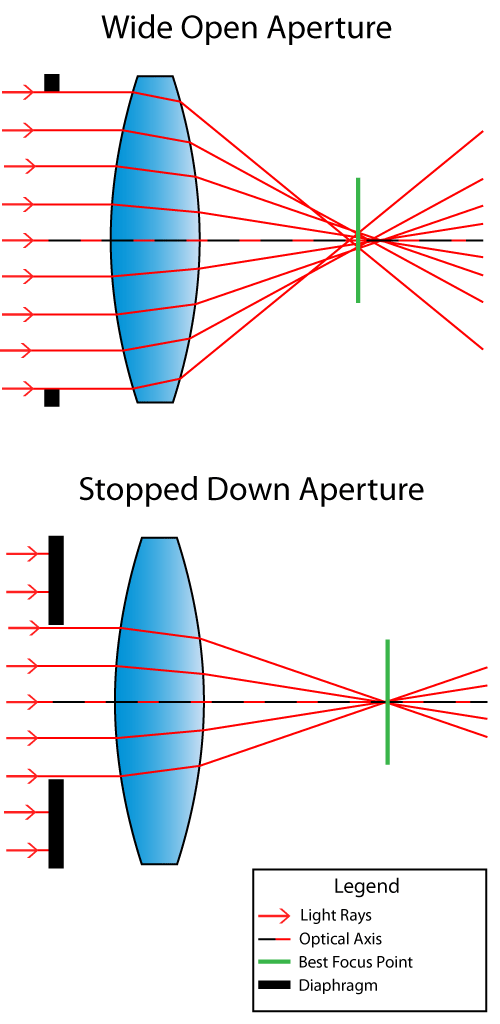mode (04 Сентябрь 2018 - 13:14):
mode (04 Сентябрь 2018 - 13:14):
По освещению стояла настольная лампа в 0.5 метрах от объекта сьемки + люстра. Конечно не дневной свет, но думаю вполне подошел бы для теста.
Вот что говорит FoCal в инструкции к своей программе - в частности, о том, каким должно быть освещение во время тестирования, и почему:

Главное здесь:
Whilst the target is black-and-white, the analysis does take into account the way different colours travel through the lens, so it’s a good idea to try and light the target with a light that is relatively close to white. This is not an absolutely critical requirement (any normal household lighting, studio lights etc will all be fine),
but you may find that if you illuminate the target with a purely red or purely blue light you may find the results differ.
И что нужно знать о юстировке с помощью мишени и поправок, и о том, что она исправляет, и в каких случаях помогает, а в каких бессильна - из той же инструкции:
2.3.2 Phase Detect AF
Phase Detect AF works with a separate sensor, which consists of various glass elements and some linear light sensors. Two light paths from opposite sides of the lens are routed via mirrors to the AF sensor which then compares the received images.
In the picture below, the dotted line shows the light path coming from the lens, going through a semi-transparent region of the main mirror and hitting the secondary mirror behind, then travelling down to the AF sensor assembly at the bottom of the camera:

What ends up at the 2 sensing regions of the AF sensor is a pair of lines (one from each side of the lens) of light and dark areas, one offset a little when compared to the other:

A correlation operation is performed which finds out how much you have to move one waveform past the other (and in which direction) in order to get the best match, for example:

So, by comparing the two waveforms and working out how much to slide one compared to the other, the AF sensor and processor can determine two things:
1. The amount of focus shift to apply to get the correct focus, and
2. The direction to shift the focus.
This information can then be used to drive the lens by an appropriate amount and in the appropriate direction to get good focus (in reality, it gets to roughly the right place, then the process is repeated a few times to get to a suitable accuracy). Because the comparison of the two images gives you both an amount to shift and a direction, the lens can be quickly moved to approximately the right place – this is what makes phase-detect AF much quicker than contrast detect.
2.4 Why do you need Microadjustment?
The critical thing to note above is that the sensor for phase-detect AF is NOT the same sensor as the one that captures the image. The cutaway image below (of a Canon EOS 500D) shows the image sensor and AF sensor highlighted:

The AF processor (which interprets the waveforms from the AF sensor and determines how to drive the focus of the lens) has access to data which enables the result to be the correct focus for the image sensor, which is where you want the image to be sharp as that’s where the final, complete image is captured.
But what if something is not quite right to start with, or changes over time... maybe the AF sensor was positioned just a tiny bit incorrectly when the camera was manufactured, or the lens mount has become slightly looser over time (fractions of a millimetre difference), or maybe a knock to the camera has moved part of the complex AF sensor assembly by a tiny, tiny amount...
What happens then is the focus result at the AF sensor cannot be correctly adjusted for the image sensor! So the AF sensor does its job and as far as it’s concerned the image will be in focus... but the shot you take is not quite in focus where you expected.
And this is where AF microadjustment comes in.
You don’t need to physically adjust components in the camera – you just tell the camera that things are slightly different from “factory perfect” and by how much it needs to shift the AF sensor result so the image is perfect at
the image sensor.
2.5 Problem solved... right?
Well, sort of. There are two problems remaining:
AF microadjustment doesn’t fix every situation, and
How to calibrate
2.5.1 What does AF Microadjustment Fix?
As explained above, AF microadjustment simply shifts the result of the phase-detect algorithm a bit to compensate for differences between the ideal factory setup and the current setup. So, it can fix static situations, such as:
- the camera has suffered a knock and the sensor or AF sensor has moved fractionally
- the lens mount is slightly out of alignment
- the optics in the lens are slightly misplaced compared to ideal
- things have moved due to temperature variations (e.g. the difference between shooting outside in Finland in winter, and in a hot desert in summer)
- and other situations which create a constant difference between the AF sensor and image sensor result.
It
cannot fix differences that change every time the camera is used, for example:
- an AF sensor or image sensor that can continuously move fractionally due to damage,
- or problems that cause the result to vary over various situations, for example seriously misaligned lens optics.
2.5.2 How to calibrate AF Microadjustment
The next step is to determine the best microadjustment value for your setup, and all of the following aspects affect the microadjustment value required:
- The camera body in use
- The lens in use
- The distance to the thing you want to focus on - The focal length of the lens if it’s a zoom lens
In theory, to calibrate the AF microadjustment setting on a camera, you simply take some shots at various different microadjustment settings and pick the best, but as ever things are not quite that simple as you will see below.
2.6 AF behaviour
In order to correctly perform AF microadjustment, it is important to understand a little about the performance of the phase detect AF system of your camera. It’s almost certainly not as good as you think it is!
The biggest issue is the repeatability of the results. The camera manufacturers must make compromises between accuracy, speed, repeatability and performance in different situations (e.g. different light levels).
Take the following example: if a manufacturer decided that ultimate accuracy was the critical factor, they could gear their AF algorithm towards very small step changes when comparing the phases of the two different images. They would choose to use a sensor with a very high resolution, and get great sensitivity by averaging the results over a relatively long period of time. All this would lead to fantastic accuracy... but it would take a comparatively long time to reach the result, and in reality the system would be useless in most situations as it would be too slow.
The accuracy of the overall system is dependent on all of the components:
-
the AF sensor - Cross-type sensors which operate at wider apertures are generally more accurate, but they are often only used at certain AF points on the sensor (and obviously only with wider aperture lenses).
-
the AF processor and the algorithm – the algorithm chosen is most likely geared towards a compromised between accuracy and speed, so the result will never be 100% perfect all the time.
-
the lens optics – cheaper optics which do not try to correct many forms of distortion can lead to slightly different results depending on the image – e.g. the brightness or colour of the image at the AF point.
-
the lens motors - Consumer grade lenses generally use cheaper motors to drive the focusing elements, and these are less accurate than more expensive lens motors.
Each time an AF operation is performed (i.e. from half pressing the shutter button to the lens being focused), each component above has a little inaccuracy which can lead to slightly different results each time you press the button.
2.7 See this for yourself
It would be perfectly reasonable to assume that with a good setup – bright lighting, high contrast target, static camera firmly mounted on a tripod – that the AF point across a number of shots would be identical.
Well... it isn’t!
As explained above, the point that is actually in focus is dependent on the performance of the lens getting the light to the AF sensor, the AF sensor doing its job, the processor calculating the result and sending drive signals to the lens, the lens motors driving the lens elements appropriately and finally the optical performance of the lens at the final focal point.
If all of these elements behaved perfectly 95% of the time, you would only achieve perfect focusing around 70% of the time.
You can check this for yourself. Mount your camera on a good tripod. Stick a high contrast target (black and white squares generally work well as long as they are not too small) to a solid wall some distance away from the camera, under good lighting conditions (e.g. a nice sunny day). Make your setup really solid – use mirror lockup, use a remote release. And take 10 shots, but in between each shot make sure you manually move the focus to infinity so the AF system has to work fully each time (otherwise the AF system will often see that the focus is “good enough” and not change it in any way).
Now inspect the images at 100% magnification. Are they all focused identically? No! Maybe 6 of the 10 are similar quality... maybe 7 or even 8 if you have a really good camera and setup (and some luck!). But you will almost certainly not see 10 identical images.
2.8 Microadjustment Step Size
When you change the microadjustment value on the camera for a particular lens, the focus position determined by the AF system is shifted a tiny amount. This amount depends on the lens and the camera and is decided by the camera manufacturer for each type of lens.
It is important to understand that all of the things that can create inaccuracies in the AF system (see section 2.6) can lead to shot-to-shot inaccuracies that are greater than a single AF microadjustment step!
That last statement is so important, it’s here again:
The ERROR in focus position caused by the whole AF system can be BIGGER than an AF microadjustment step. This means that there isn’t one perfect AF microadjustment value for this setup.
Последнее - очень важно: Общая ошибка в определении положения фокуса, вызванная всей АФ-системой "Камера-Объектив", может оказаться больше, чем Микроюстирвка с помощью поправок в камере! Это означает, что для данной связки нет одной совершенной поправки (разброс в фокусировке все равно будет).
3 How does FoCal help?
During the development of FoCal, a large number of cameras have been tested with a huge variety of lenses. This section explains about what you can expect from using FoCal.
3.1 Lens Performance
Generally, a professional grade modern manufacturer own-brand lens will give the best AF performance. Cheaper, consumer grade lenses are often less accurate in their positioning of the lens elements for focussing and can result in poorer performance. Third party lenses – even good quality ones – seem to suffer from similar problems to the consumer grade lenses with more inaccuracies in focusing than manufacturer own brand professional level lenses.
3.2 What does FoCal do?
In essence, FoCal takes a series of shots at various AF microadjustment values and looks for the best one. Whilst this sounds simple, it has taken hundreds of hours of development and testing to create FoCal so that the results are reliable and consistent.
All of the AF performance issues described above are random and will mess up any shots you take, so FoCal has been developed to identify random errors and remove their effects while predicting and validating the best AF microadjustment value in as few shutter actuations as possible.
Using sophisticated image analysis which has been developed in close conjunction with the target, FoCal can detect tiny changes in the AF result. The analysis can also check for and adjust against small changes in the test environment to get the best set of data possible. A finely tuned prediction algorithm, developed from the results of profiling a large number of lenses, can quickly determine the best microadjustment value.
So, whilst it all looks quite simple, when you click the button on a Fully Automatic AFMA Calibration operation, you are taking advantage of an incredibly sophisticated and finely tuned system.
3.3 Further Reading
The following two links are articles published by Roger Cicala of LensRentals, and give a good view of camera and lens focus variations from an independent third party with a lot of experience in this industry:
http://www.lensrenta...amera-variation
http://www.dpreview....s-and-fallacies
4 General Setup Information
FoCal is intended to provide help in calibration of the microadjustment value for a lens against a camera body. There are some points to note when doing this calibration, described below.
4.1 Lighting
Low light will affect the AF performance of a camera. Phase detect AF works by looking for comparable features in two copies of small sections of the same image (which take different paths through the lens) – see section 2.3.2. If the light level is too low the two copies can appear very similar and the AF system will not be able to lock. So it is important to ensure you have a good light level.
4.1.1 Ideal lighting
Bright daylight would be ideal, but you want to try to ensure that the light level doesn’t change too much over the course of a test (typically 1 or 2 minutes), so if the sun is going in and out of the clouds then you may have problems. The FoCal algorithm does have 2 features which allow it to produce consistent and reliable results with small changes in light level, and it will also stop the test if the light level changes too significantly while the test is running.
During development of FoCal, it was found that the low-light AF performance of different cameras degrades at different light levels. FoCal has built in detection for the light level and will warn if you are running with the not enough light (specific to each supported camera).
4.1.2 Lighting to avoid
There are some lights which should not be used for testing with FoCal.
Some mains powered LED lights can flicker at 50 or 60 times per second, and if you are running with high shutter speeds this can lead to serious problem with the analysis.
Some fluorescent lights can also flicker which can cause the same problems
Whilst the target is black-and-white, the analysis does take into account the way different colours travel through the lens, so it’s a good idea to try and light the target with a light that is relatively close to white. This is not an absolutely critical requirement (any normal household lighting, studio lights etc will all be fine), but you may find that if you illuminate the target with a purely red or purely blue light you may find the results differ.
4.2 Movement
The image analysis algorithm used in FoCal has gone through 7 different major revisions and a huge amount of specific testing. This testing has been partially geared towards minimising the effect of small movements (e.g. vibrations) and small changes in light level.
However, FoCal will operate best if there is as little movement as possible. For example, a lot of the FoCal development was done in an area with a raised wooden floor, and walking on the floor during a test could significantly move the camera. Therefore, for the duration of the test, it’s best to not jump around near the camera!
4.3 Behaviour of different lenses
FoCal has been developed and tested regularly with a wide range of lenses, and then been through an extensive beta testing program with hundreds of different lenses of all types.
During the testing and development, it was noted that the consistency of the focus with the cheaper and older designed lenses (e.g. the Canon EF 50mm f/1.8) was poorer when compared to professional L-series lenses. This makes it more difficult to calibrate as two shots (at the same microadjustment value) can produce quite differently focused images!
It’s worth noting that the AF microadjustment “step” size is different for different lenses (see section 2.8). If the step size is small and the lens is not particularly sharp, it is quite possible that there is more than one perfectly valid AF microadjustment value (in the case of the developers Canon EF 24- 70mm f/2.8L lens, it is a very soft copy and AF microadjustment values between about 2 and 5 give exactly the same results visually.)
4.4 Target Distance
The distance to the target will usually affect the AF microadjustment value by a small amount. As you approach minimum focus distance (MFD), the values can sometimes become quite different to the rest of the range.
What does this mean? Well, in reality,
it means that you can either calibrate your lens to work as well as possible very close and not very good far away, or go for the opposite way round.
In one of their MA calibration documents, Canon recommends calibrating at 50x the focal length of the lens. This generally keeps well away from MFD and is not such a bad “standard” for all lenses.
In practice, the distance you calibrate at is the distance that the selected AF microadjustment value will be correct for.
So you should try to pick a distance that is around the “most used” distance for your particular shooting style.
4.5 Zoom Focal Length
Zoom lenses can be calibrated at whatever FoCal length you choose, but as stated above the calibration will only be the ideal result for the selected test setup – which includes focal length.
So, if you calibrate a 24-70mm lens and find that you get a value of +4 for 24mm and +7 for 70mm, you have a choice. Setting +4 will give better results close to 24mm, and if you mainly shoot at this end then that’s probably a good choice. If you mainly shoot at 70mm, choose +7. If you use the lens at all sorts of focal lengths, maybe choose +5 or +6 as an in-between.
While this may sound a bit of a bodge, Canon have openly admitted that a single AF microadjust value is not appropriate for a zoom lens by offering the feature in the new 1D-X of entering AF microadjustment values for both ends of the zoom range.
Generally, the advice is to calibrate at the telephoto end of a zoom lens (e.g. 70mm in the example of the 24-70mm). The depth of field at the telephoto end will be shallower so will lead to an easier to obtain result from testing. FoCal lets you test easily at both ends, so it is worth getting values for both ends then you can make an informed decision about the value you enter on the camera.



 Помощь
Помощь







 Цитировать
Цитировать